Many people are unaware of the fact that their photos don’t need to be in .raw format for them to be edited using photoshop. There is a handy little feature called camera raw built in, and this short guide looks at how to use camera raw to quickly edit your pictures.
What is Camera Raw?
First things first, camera raw is an aspect of photoshop that allows you to open files as if they were .raw. This means that you get the same editing options for a .jpeg as you would a much larger .raw, and whilst this is an awesome tool, you should still saw .raw files whenever you can.

Start off by clicking file, and going to “Open As”. If you try to open the photograph file normally you will just end up with the standard editing options, which are brilliant, but that isn’t what you want in this instance.
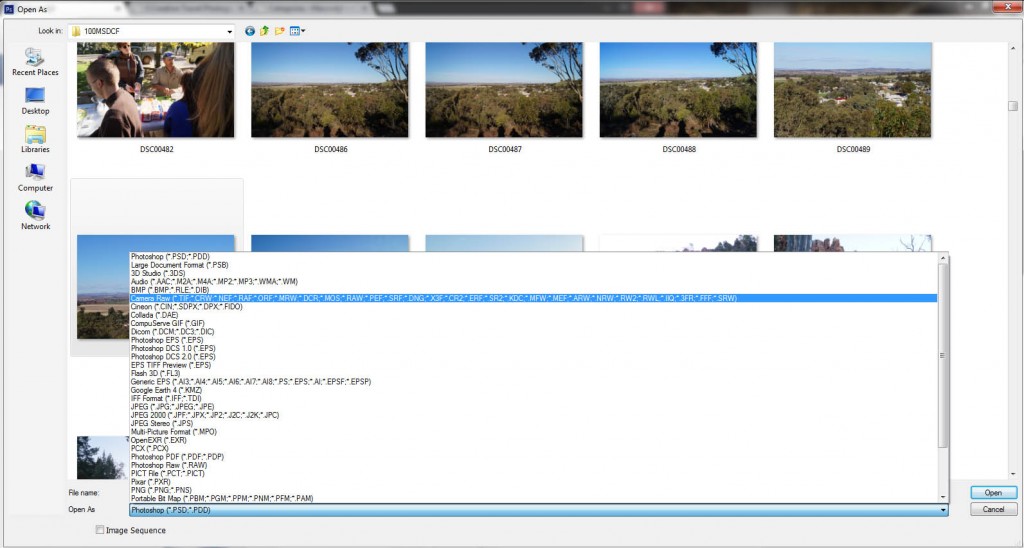
Select the image that you want to edit, then in the bottom drop down box select the “Camera Raw” option. Even though your file might be saved as .jpeg, you will still be able to select this. You can also open .psd files this way, so it isn’t limited to editing .jpegs.
You will then get this following interface appear:
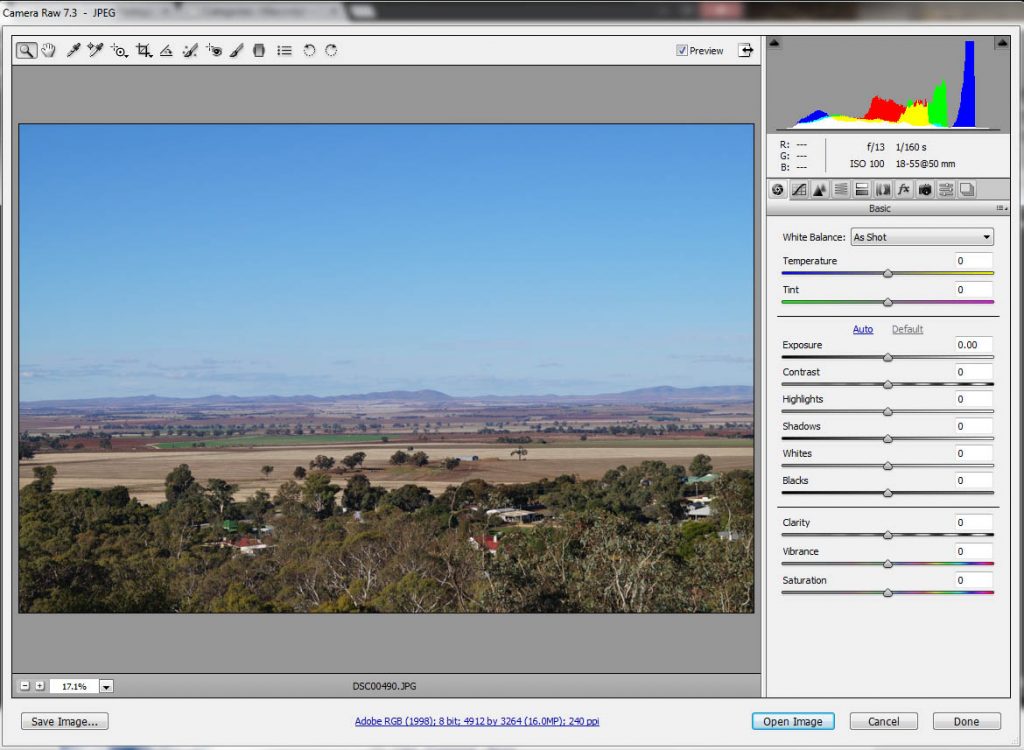
If you’ve edited .raw files before you will recognise these options. If not, well, here you have the .raw editing options! All you have to do is move the sliders left or right to find the settings that you want.
With some very minor tweaking, I edited (the title image of this post) this little picture. It’s somewhere in South Australia, I can’t remember exactly where but when I do I’ll update this. Anyway, that isn’t relevant, although this edited is quite subtle, you can achieve some insane, dramatic results with this tool. Play around with it and drop me an email, tweet or comment to let me know how you got on. If you want to add anything, or have any questions with working with camera raw, let me know and I’ll see if I can help you.
The finished product, tada!

Note: I use Adobe Photoshop, and although I have access to Adobe Elements at work I have never really used it properly. With this in mind, I would suggest if you require editing software that you obtain a copy of Photoshop, but I could be a little bit biased.